Below is a test render with a directional light. I wanted to make sure that there would be no problems when light interacted with the mesh of the 3D model.
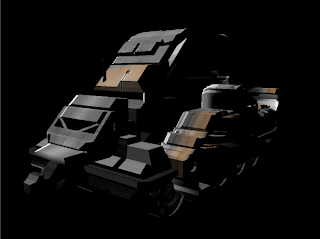
Below are a few images of the mining vehicle near its final stages of texturing. I have to admit that the process of texturing took a lot longer than I had anticipated and was much harder to grasp and understand. I had a lot of difficulty with planar and UV mapping. I was shown how to texture efficiently by both Alex and Andy. The best section of texturing was the vehicle's side texture. The textures to the sides of the mining vehicle came out really well and matched the geometry of the vehicle, however to the rear and top of the vehicle the texturing was a lot to be desired as there were texture stretch marks. However, that said, I do believe that this issue will not matter too much as the shots of this vehicle will mostly be from a low angle or from a distance so the texturing will not be easily seen. Plus half of the vehicle will be shrouded in shadow due to high contrast between light and shadow during the "golden hour"/ sunset.
Texturing this vehicle was a massive learning experience and I leant a lot whilst modeling and texturing this vehicle. For instance I leant the importance of naming different sections of geometry and naming different textures, I also discovered how to use the planar mapping function, I am also beginning to understand the way UV's work.
To make the vehicle seem used and interesting I added a few textures/ decals. Jared suggested that we attempt to indicate that our environment seemed busy and felt "lived in" and inhabited by miners. He suggested that we add character to the environment which would in turn create a more human and industrial atmosphere. The group agreed that we wanted to avoid our environment from becoming dead. We needed to give the environment some life or at least an indication of life. I decided to follow Jared's suggestion by adding these textures/ decals such as pin-up nose art, graffiti and hazard strips. As a group we also decided to dot other examples of posters, signs and graffiti around the environment to have that "lived in" feel.
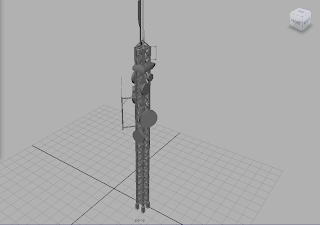

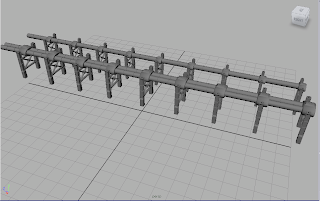

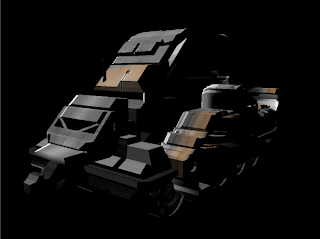









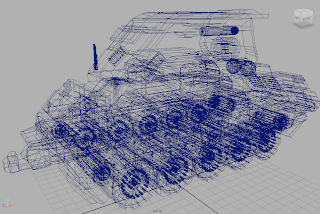
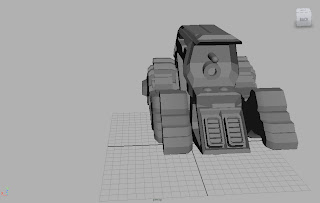
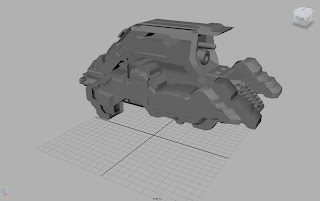
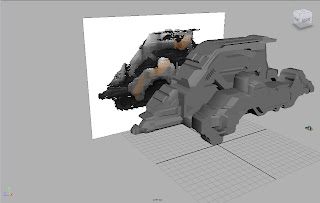
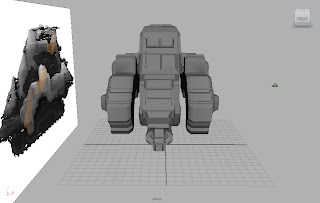
 The image above was the texture I decided to use and apply to the 3D model as I wanted the vehicle to look as close to the original design as possible. Also I wanted the design to match that of the IPMC transport ship. I simply used the UV planar map tool to apply the texture on to the side of the vehicle.
The image above was the texture I decided to use and apply to the 3D model as I wanted the vehicle to look as close to the original design as possible. Also I wanted the design to match that of the IPMC transport ship. I simply used the UV planar map tool to apply the texture on to the side of the vehicle.
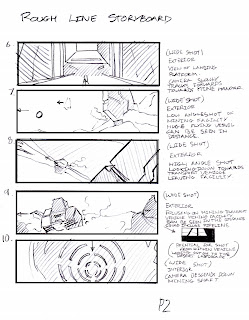
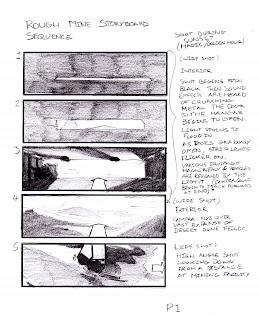
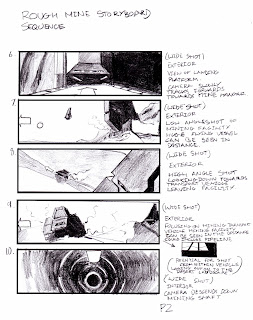
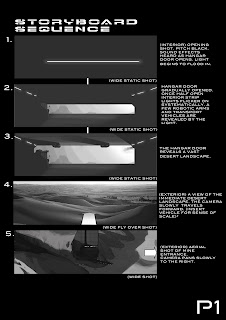

























.jpg)
.jpg)









